How to use Private Proxies
Private proxies are exclusive and dedicated servers that route your internet traffic through a different IP address. Here’s a step-by-step instruction on how to setup your NewIPNow proxies.

1. Purchase a private proxy package.
Choose your target domains, locations, and pricing page.
With NewIPNow, you can buy premium proxies at $0.88 per IP.
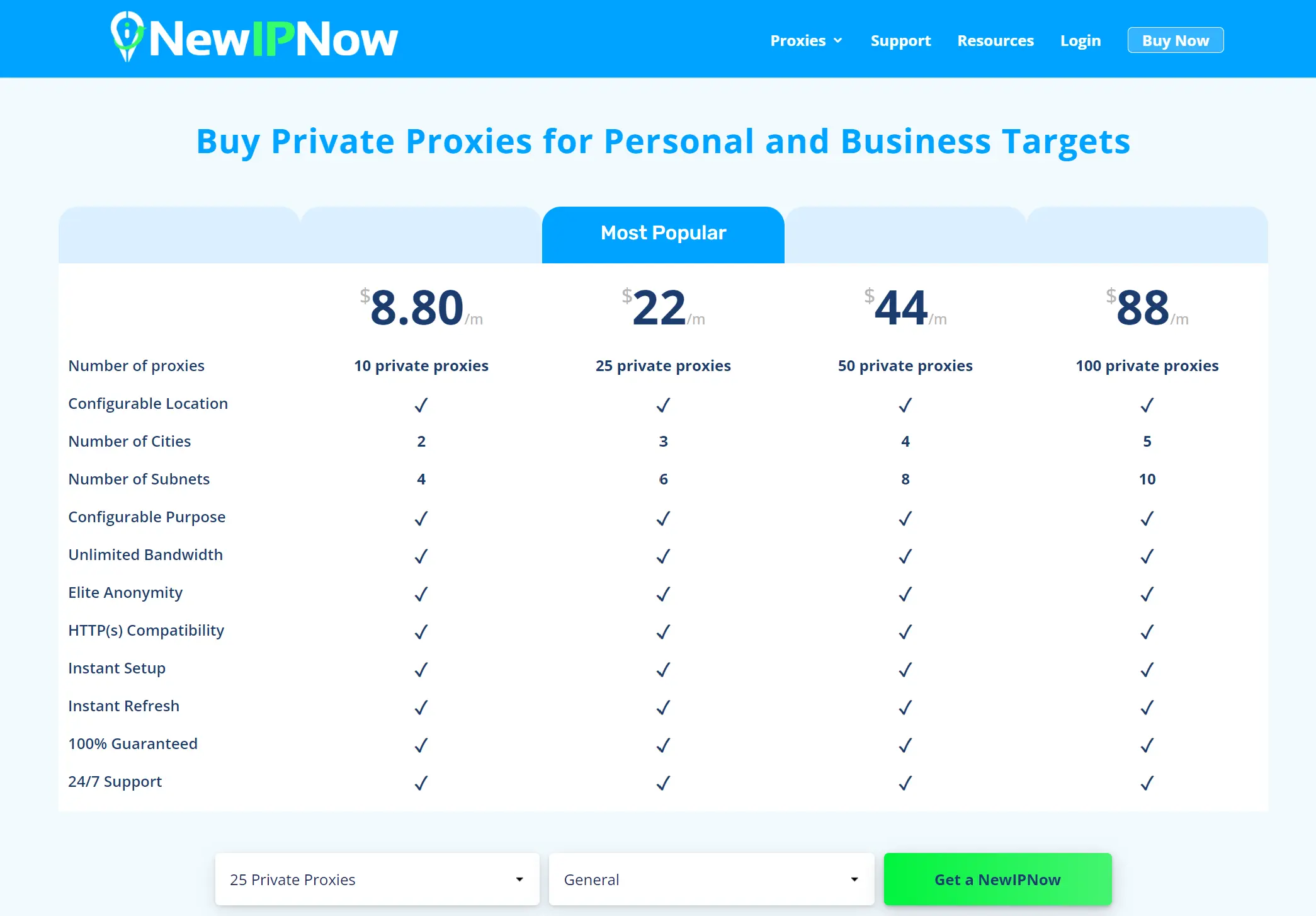
1. Authorize your IP Addresses.
Login to the control panel.
Set 1 to 10 “Authorized IPs” to enable them access to the proxy list.
You can simply click on “Include” or type in your IP addresses in the box.
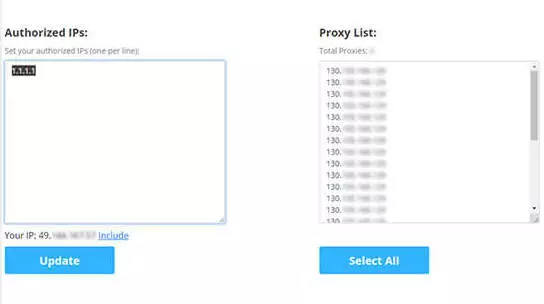
3. Configure your browser or software to use the given IPs.
The process of configuring proxies differs across different tools and platforms.
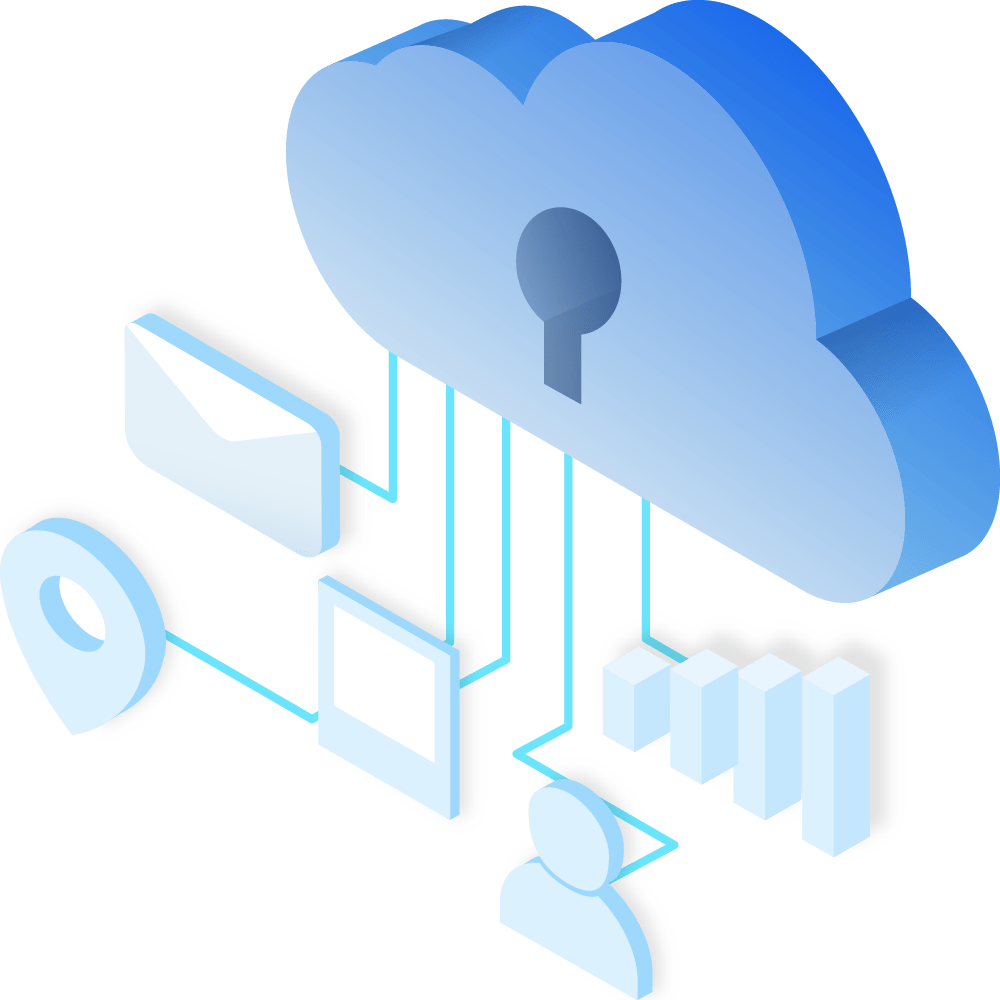
Frequently Asked Questions
How much do private proxies cost?
The cost of proxies varies depending on several factors, including the provider, the type of proxy (residential, datacenter, mobile), the number of proxies needed, and the location of the IPs.
Prices can range from a few dollars per month to hundreds or thousands of dollars for dedicated datacenter proxies.
With NewIPNow, you can get proxies for $0.88 per proxy IP address without additional fees.
My proxies don’t work for my target domains. Can you check?
Yes. Contact us and we’ll help troubleshoot issues or get you new working proxies.
About the author

NewIPNow
Private Proxy Provider Since 2009
Imparting knowledge about proxy servers through informative blogs. Writing topics from basic definitions to advanced use cases.
NewIPNow offers high anonymity proxies
Choose your target websites and location. Get unlimited bandwidth and more features for $0.88/proxy.
