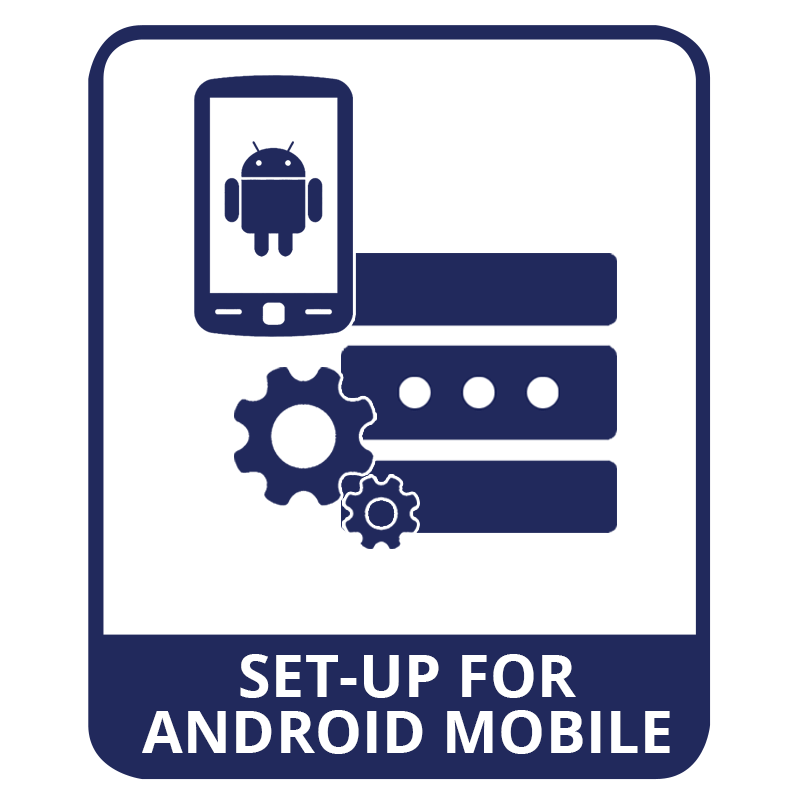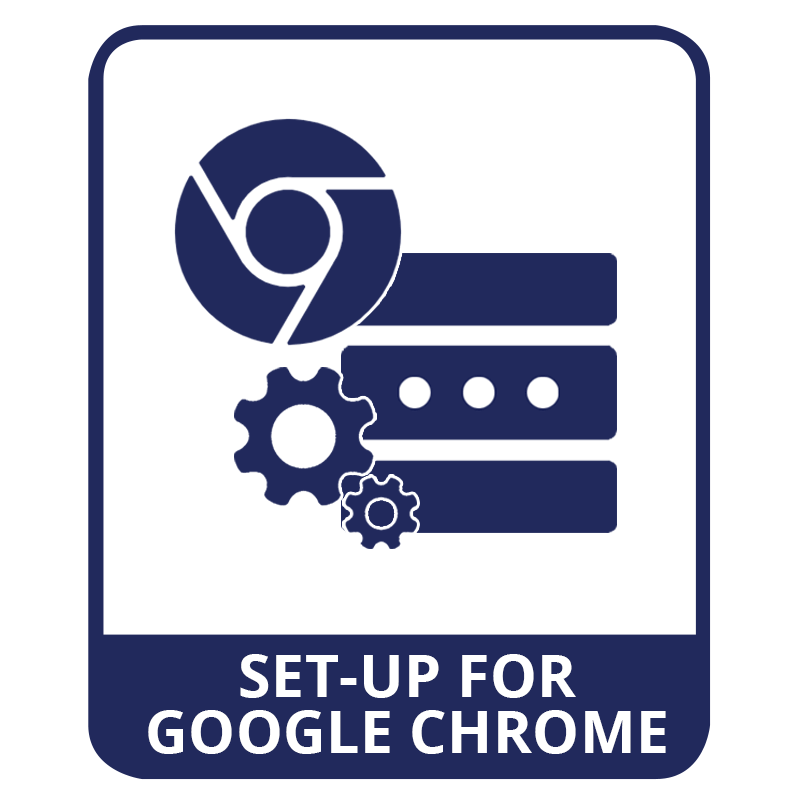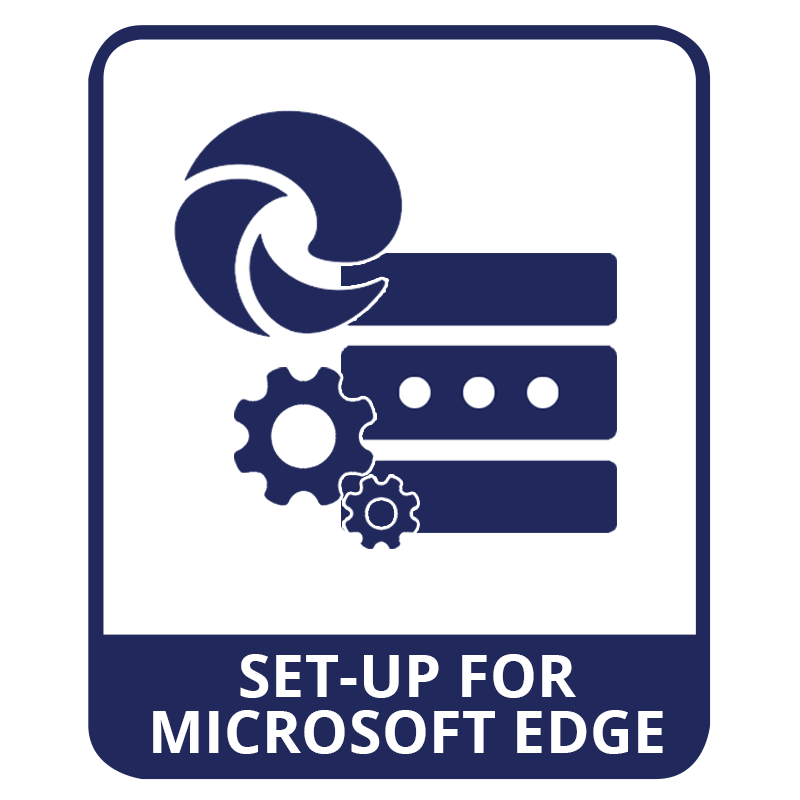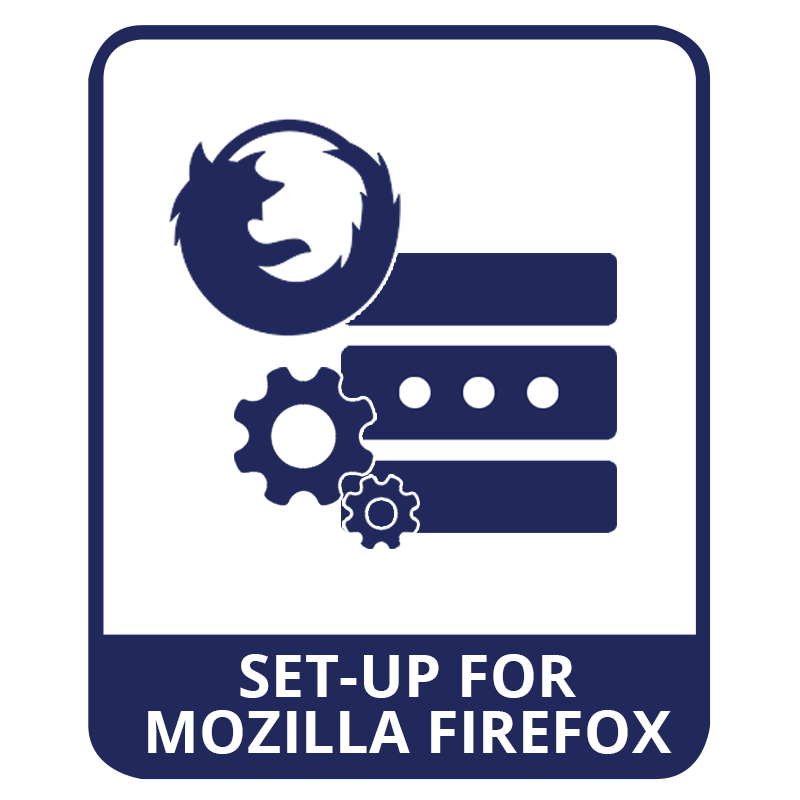Proxy issue: What to do if your proxies stopped working?
Instructions:
Step 1: Check your IP address. Compare the current IP address and your authorized IP in the proxy control panel. Maybe the IP address has changed. Update your authorized IP.
Step 2: Test a proxy on your browser. Set a proxy on your browser and go to IP checker tool. The page should display your proxy IP.
Step 3: Some ISP block port 8800. You can try other ports like 3128, 52931 and 80.
Step 4: Some ISP is configured to use a different IP when connecting to proxies. Please check the “Access Denied” page, get the real authorized IP and set it in the proxy control panel.
Step 5: Ensure you are not using a VPN, which may be incompatible with our proxies.
*If you still experience issues, please submit a support ticket for assistance.
How to configure your private proxies:
How to set-up a proxy in Android?
How to set-up a proxy in Google Chrome?
How to update Microsoft Edge proxy settings?
How to set-up a proxy in Firefox?