SwitchyOmega Integration with Proxies
SwitchyOmega is a powerful proxy management extension for browsers. It revolutionizes proxy switching by eliminating the hassle of complex configurations and manual adjustments. It enables you to seamlessly manage and switch between multiple proxies directly from your browser with a simple click.
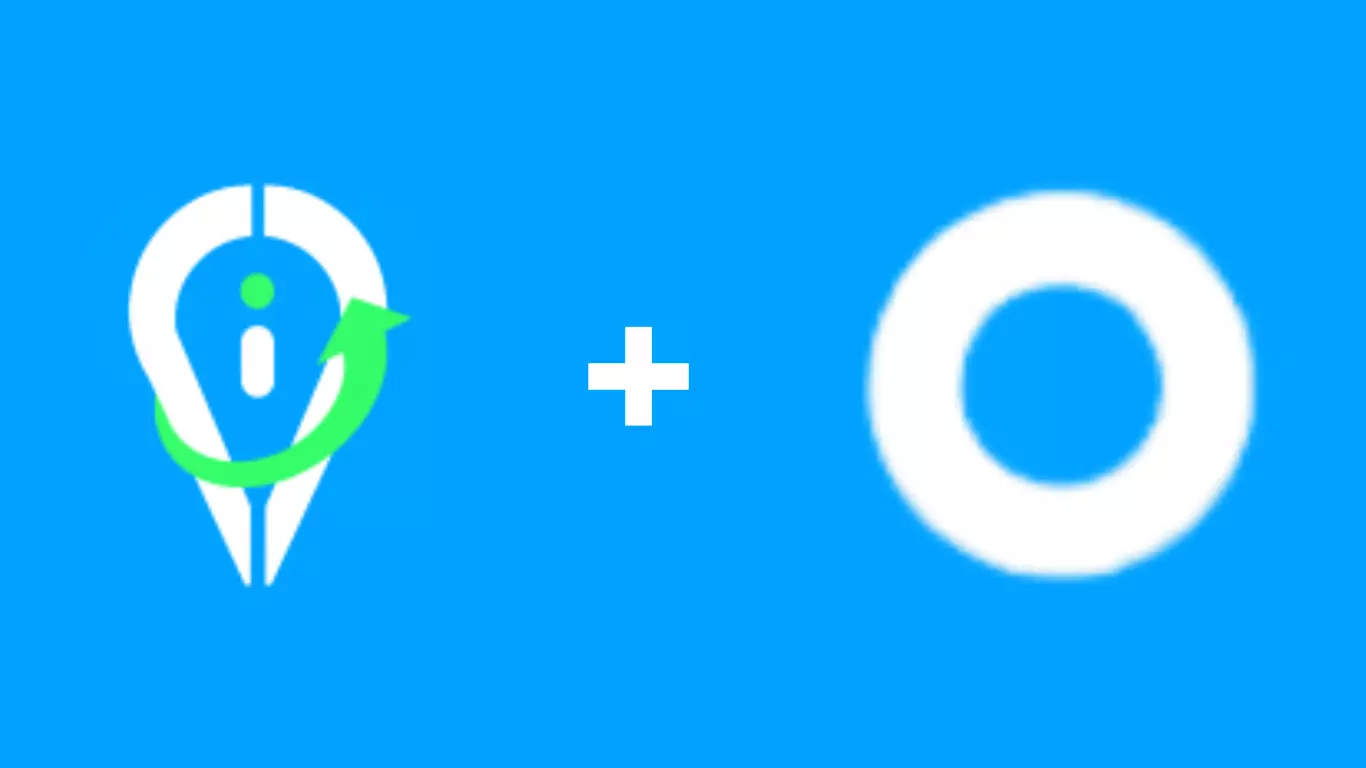
How to Use Proxies with SwitchyOmega
1. Authorize your IP Address.
Login to your proxy account.
To determine your IP address, visit IP checker sites.
You can authorize up to 10 IPs by adding them to the “Authorized IPs” box.
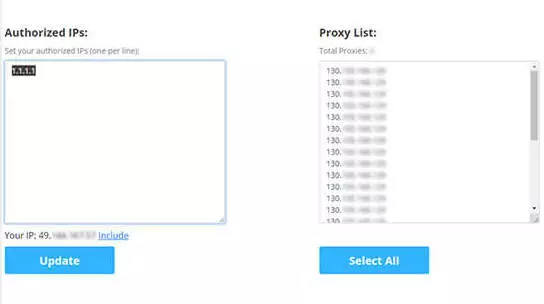
2. Download the Proxy SwitchyOmega Extension.
Here’s where you can get Proxy SwitchyOmega:
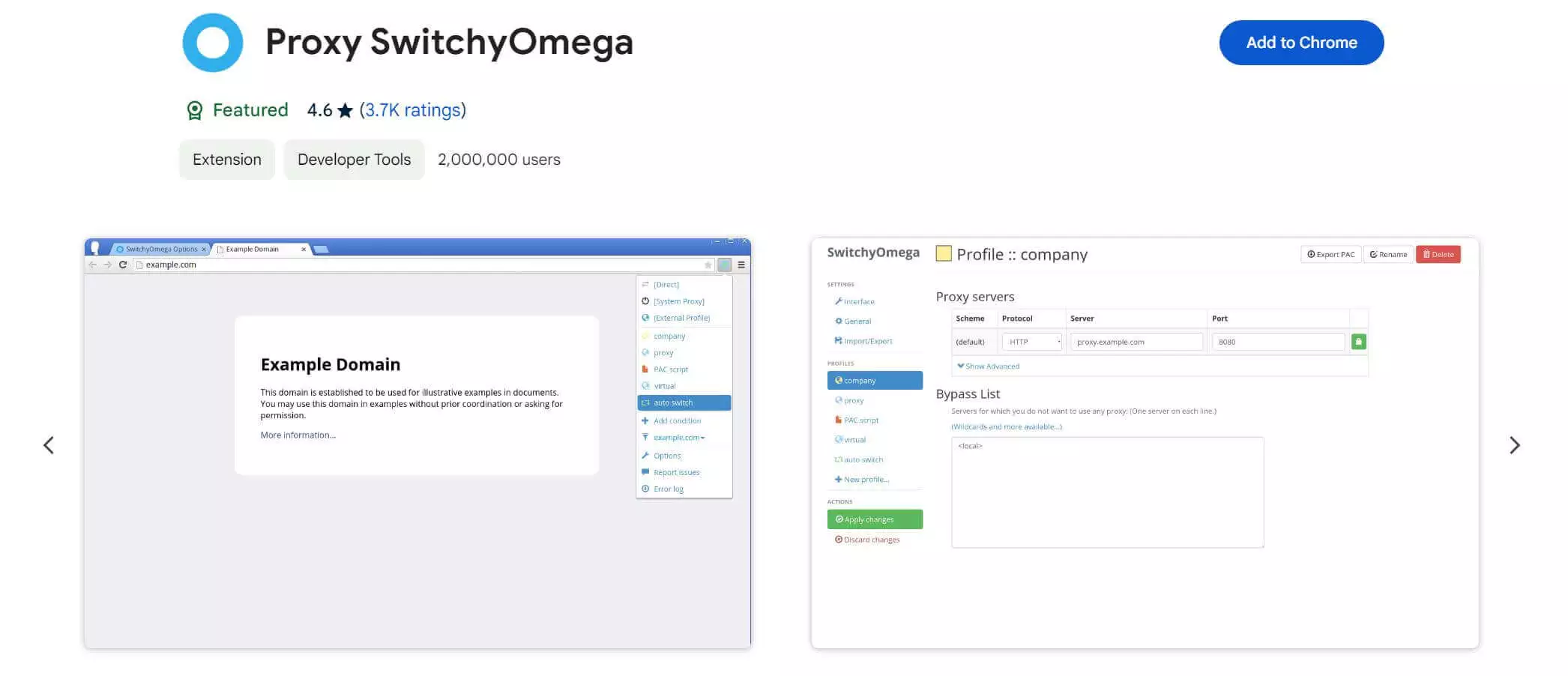
3. Open SwitchyOmega’s options and click on “New profile”.
Click on the SwitchyOmega icon in your browser toolbar.
Then, select “Options” from the drop-down menu.
On the left sidebar, you will find the ” +New Profile”.
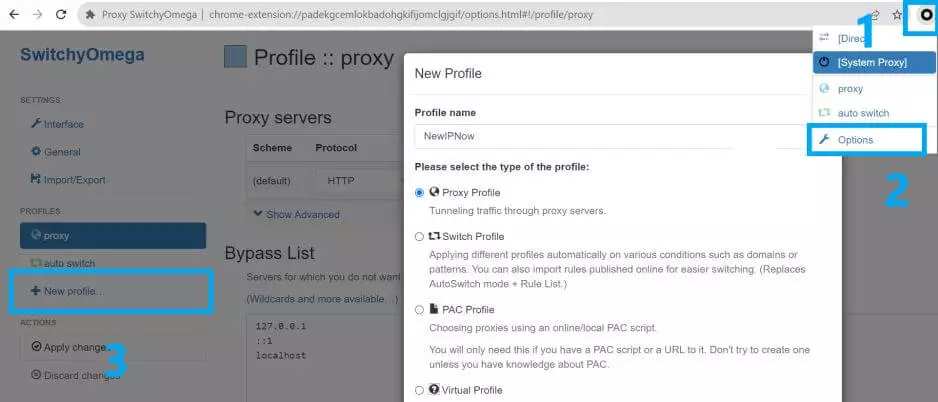
4. Name your proxy profile and click on the “Create” button.
Use a descriptive name that will help you easily distinguish the profile from others.
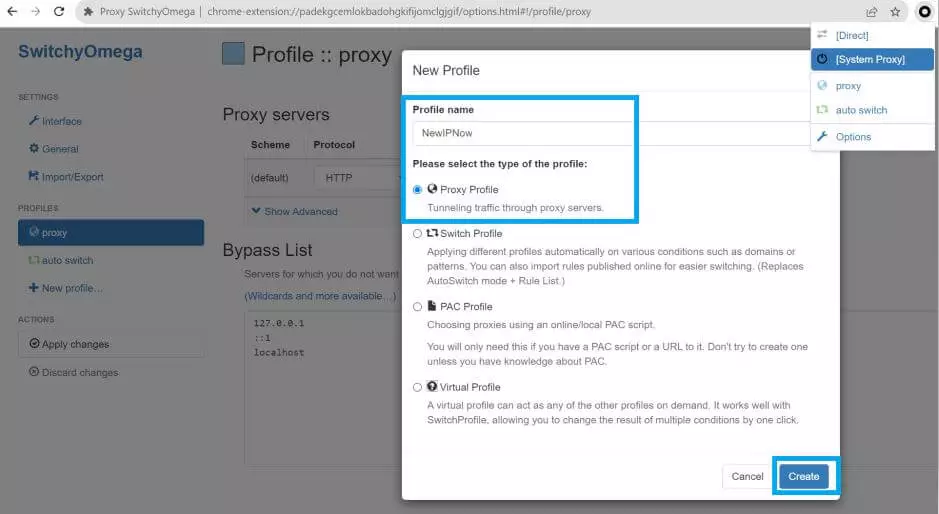
5. Configure your Proxy Protocol.
- Connection type: HTTP or HTTPS
- Server and Port: Choose from the Proxy List in Your NewIPNow Proxy Account (see Step 1, beside the “Authorized IPs” box).
- Username/Password: This is not required since NewIPNow uses IP authentication (completed in Step 1).
Save the set up by clicking on the lock icon.
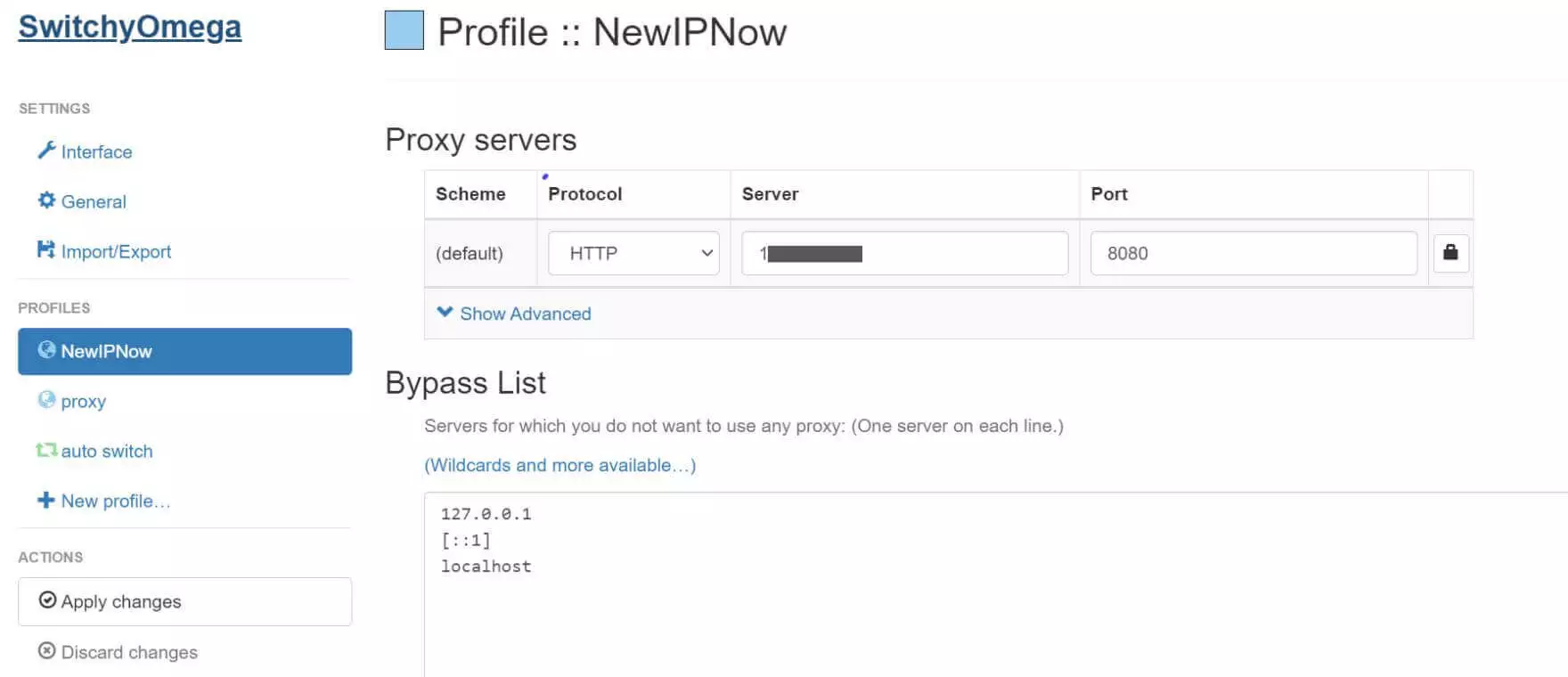
6. Click “Apply Changes”.
You’re now ready to use your newly configured profile!
To verify that your proxy is working, visit IP checker sites. These sites should show your proxy IP and location.
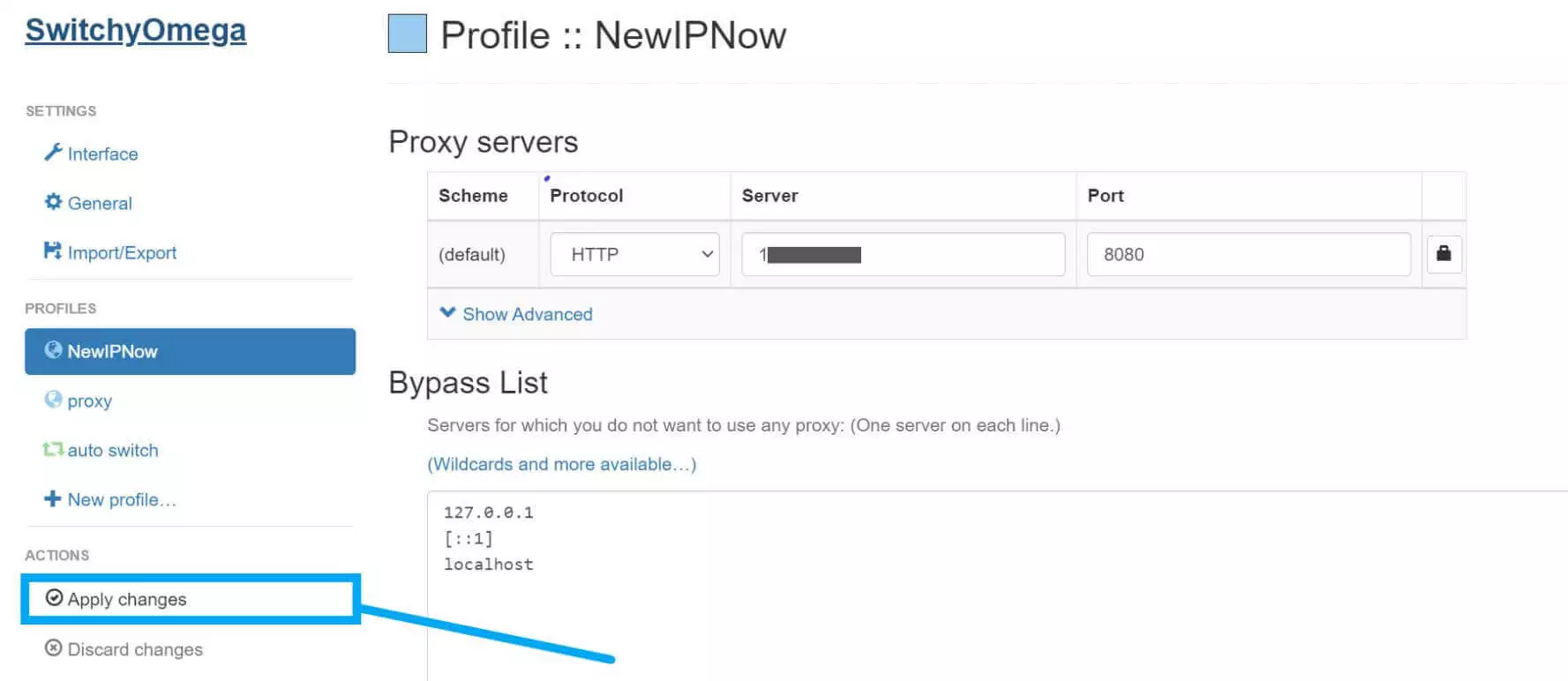
How to Create an Auto Switch Proxy Profile
1. Create a New Profile and choose “Switch Profile”.
Ensure that your IPs are authorized.
Then, click on the “+New Profile” from the left sidebar.
Enter the name of this profile and select “Switch Profile”.
Click on the “Create” button once done.
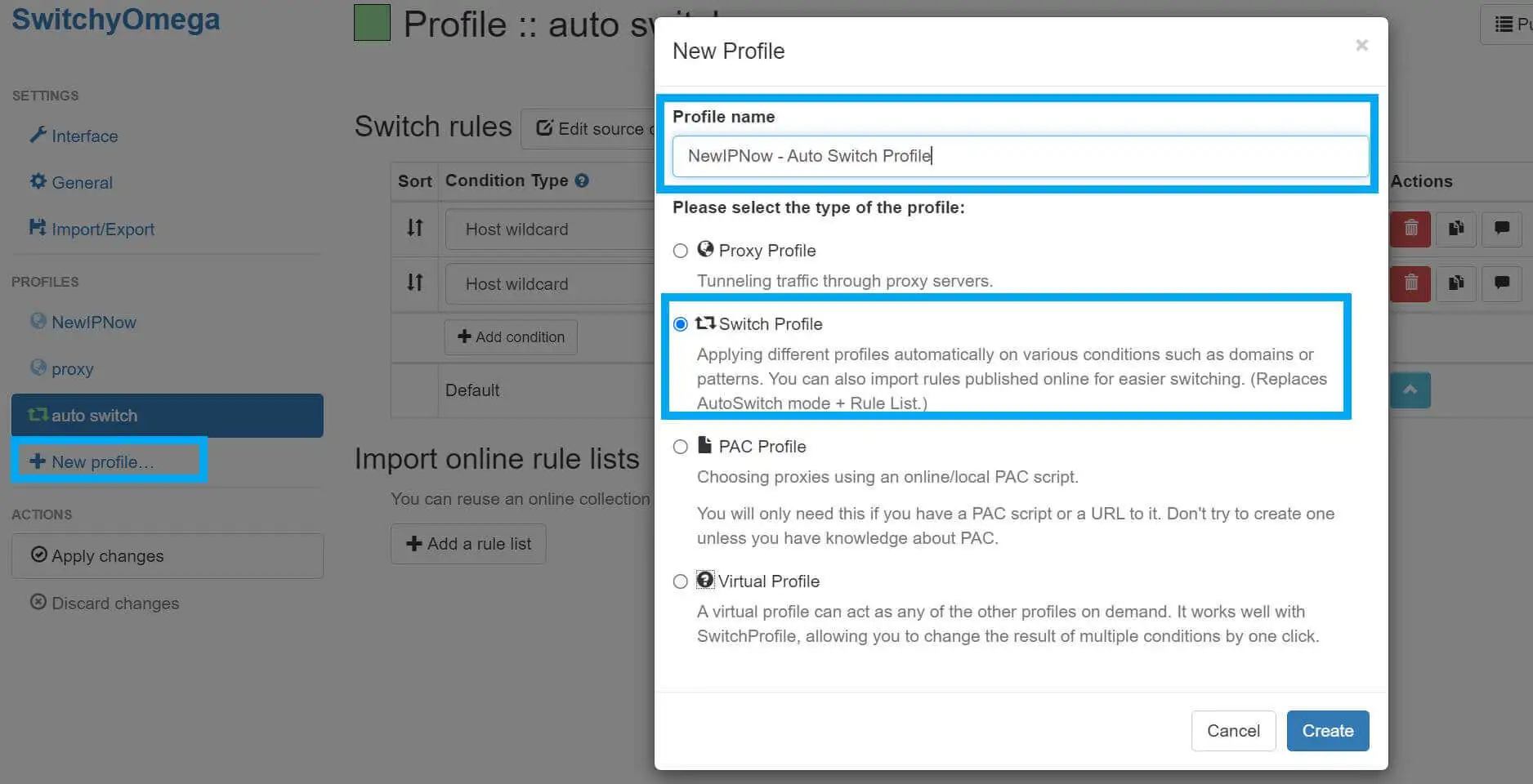
2. Set up your Switch Rules.
SwitchyOmega has four condition types for the Switch Profile. This feature allows you to automatically switch your proxies based on pre-set rules.
1. Host Wildcard allows you to match SwitchyOmega with all URLs in a domain.
2. URL Wildcard matches URL requests but it does not match subdomains.
A wildcard is a symbol used to replace one or more characters. For SwitchyOmega, you can use:
Asterisk (*) to match zero or more characters. For example, you can type in *.newipnow.com and it will match both www.newipnow.com and newipnow.com.
Question mark (?) to match exactly one character. For example, newipnow.??? will match newipnow.com, and newipnow.net.
3. URL Regex allows you to match URLs by a regular expression. For beginners, it’s advisable to use the wildcards as this option can be complex.
4. Disabled allows you to to temporarily disable a condition.
3. Pick the proxy profile you’d like to use with the condition.
Choosing “Direct” means no proxies will be applied to it.
Click “Apply Changes” once done.
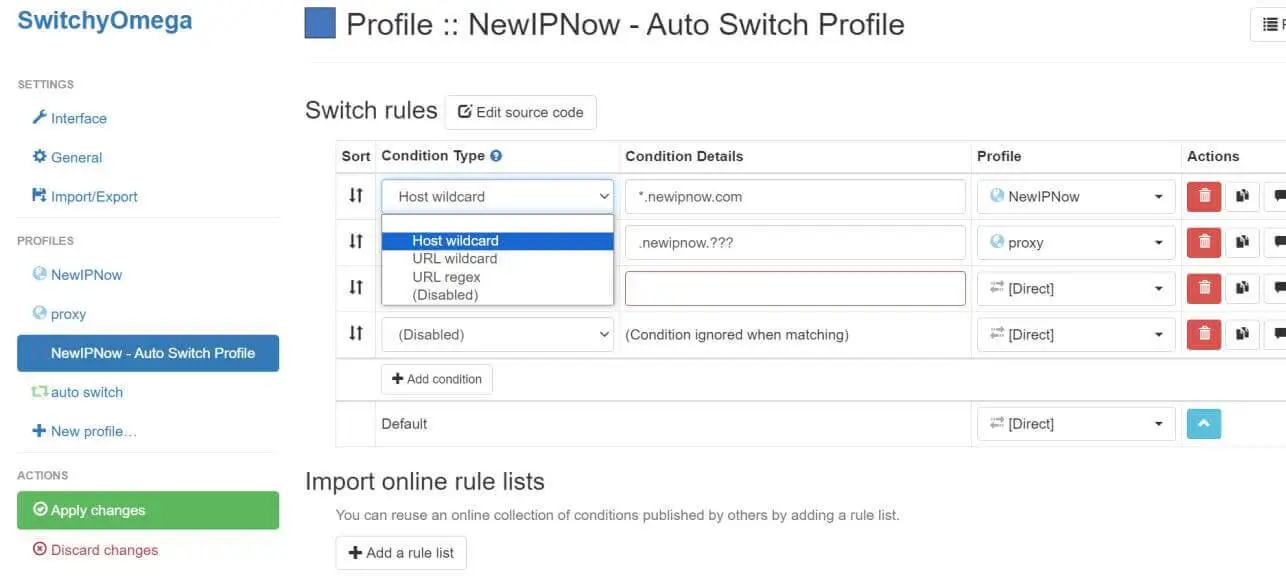
NewIPNow and Proxy SwitchyOmega
SwitchyOmega is a free open-source proxy manager. It is specifically designed for Chrome and enables you to switch between multiple proxies easily.
Partnering this powerful extension with NewIPNow’s premium proxies provide a secure and seamless browsing experience.
Whether you’re engaging in web scraping or simply navigating the web, SwitchyOmega and NewIPNow empower you to browse with confidence.
Frequently Asked Questions
Is SwitchyOmega free?
Yes, it is free to download and use.
Can I backup my SwitchyOmega settings?
Yes. Simply go to the Options page then click on the “Export/Backup” button. Next, choose “Download Backup.”
This will create a file with all your settings. You can restore them later as you need.
What proxy types work with SwitchyOmega?
All proxies without built-in rotating mechanisms work with this browser extension.
Can Proxy SwitchyOmega automatically rotate proxies?
Yes. SwitchyOmega can automatically rotate static IPs on certain websites by setting up switch rules.
My proxies don’t work for my target websites. Can you check?
Yes. We can help troubleshoot issues or get you new working proxies.
About the author

NewIPNow
Private Proxy Provider Since 2009
Imparting knowledge about proxy servers through informative blogs. Writing topics from basic definitions to advanced use cases.
NewIPNow offers high anonymity private proxies
Choose your target websites and location. Get unlimited bandwidth and more features for $0.88/proxy.
